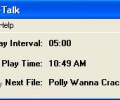-
Avira:
Limpio -
Bitdefender:
Limpio -
Kaspersky:
Limpio -
NOD32:
Limpio
Los registros detallados
Copyright (c) 2010 by Avira GmbH
All rights reserved.
engine set: 8.2.10.20
VDF Version: 7.11.25.80
Scan start time: 3/12/2012 7:25:51 PM
Command line: r:\scancl.exe --nombr --showall --verboselog /a /z /s --log=c:\scanner\output.tmp c:\scanner\downloads\208328\InstallAutoTalk.exe
configuration file: r:\scancl.conf
c:\scanner\downloads\208328\InstallAutoTalk.exe
Date: 12.03.2012 Time: 19:25:15 Size: 1265317
Statistics :
Directories............... : 0
Files..................... : 1
Infected.............. : 0
Warnings.............. : 0
Suspicious............ : 0
Infections................ : 0
Time...................... : 00:00:01
// BDC scan report
//
// Time: Mon Mar 12 19:25:18 2012
// Command line: /arc /list /nohed /log=c:\scanner\output.tmp InstallAutoTalk.exe
// Core: AVCORE v2.1 Windows/i386 11.0.1.6 (Nov 17, 2011)
// Engines: scan: 15, unpack: 10, archive: 49, mail: 7
// Total signatures: 7032452
//
InstallAutoTalk.exe ok
InstallAutoTalk.exe=>(ZIP Sfx o) ok
InstallAutoTalk.exe=>(ZIP Sfx o)=>Setup.exe ok
InstallAutoTalk.exe=>(ZIP Sfx o)=>Support/ADO25Test.exe ok
InstallAutoTalk.exe=>(ZIP Sfx o)=>Support/AutoTalk.exe ok
InstallAutoTalk.exe=>(ZIP Sfx o)=>Support/AutoTalkUninstaller.exe ok
InstallAutoTalk.exe=>(ZIP Sfx o)=>Support/comdlg32.dll ok
InstallAutoTalk.exe=>(ZIP Sfx o)=>Support/COMDLG32.OCX ok
InstallAutoTalk.exe=>(ZIP Sfx o)=>Support/mscomctl.ocx ok
InstallAutoTalk.exe=>(ZIP Sfx o)=>Support/MSINET.ocx ok
InstallAutoTalk.exe=>(ZIP Sfx o)=>Support/Open Folder.ico ok
InstallAutoTalk.exe=>(ZIP Sfx o)=>Support/RICHTX32.ocx ok
InstallAutoTalk.exe=>(ZIP Sfx o)=>Support/Samples/Hello.wav ok
InstallAutoTalk.exe=>(ZIP Sfx o)=>Support/Samples/I Love You.wav ok
InstallAutoTalk.exe=>(ZIP Sfx o)=>Support/Samples/Polly Wanna Cracker.wav ok
InstallAutoTalk.exe=>(ZIP Sfx o)=>Support/Samples/Pretty Bird.wav ok
InstallAutoTalk.exe=>(ZIP Sfx o)=>Support/scrrun.dll ok
InstallAutoTalk.exe=>(ZIP Sfx o)=>Support/Skull.ico ok
InstallAutoTalk.exe=>(ZIP Sfx o)=>Support/Talker.exe ok
InstallAutoTalk.exe=>(ZIP Sfx o)=>Support/winmm.dll ok
Results:
Folders :0
Files :20
Packed :0
Archives :2
Infected files :0
Suspect files :0
Warnings :0
I/O errors :0
; --- Settings ---
; Action on detect: Disinfect automatically
; Scan objects: All objects
; Use iChecker: No
; Use iSwift: No
; Try disinfect: No
; Try delete: No
; Try delete container: No
; Time limit: 180 sec.
; Exclude by mask: No
; Include by mask: No
; Objects to scan:
; "InstallAutoTalk.exe" Enable=Yes Recursive=No
; ------------------
2012-03-12 19:25:54 Scan_Objects$255821 running 50%
2012-03-12 19:25:54 InstallAutoTalk.exe packed UPX
2012-03-12 19:25:54 InstallAutoTalk.exe//UPX ok
2012-03-12 19:25:54 InstallAutoTalk.exe archive ZIP
2012-03-12 19:25:54 InstallAutoTalk.exe//Setup.exe ok
2012-03-12 19:25:54 InstallAutoTalk.exe//Support/ADO25Test.exe ok
2012-03-12 19:25:54 InstallAutoTalk.exe//Support/AutoTalk.exe ok
2012-03-12 19:25:54 InstallAutoTalk.exe//Support/AutoTalkUninstaller.exe ok
2012-03-12 19:25:54 InstallAutoTalk.exe//Support/comdlg32.dll ok
2012-03-12 19:25:54 InstallAutoTalk.exe//Support/COMDLG32.OCX ok
2012-03-12 19:25:54 InstallAutoTalk.exe//Support/mscomctl.ocx ok
2012-03-12 19:25:54 InstallAutoTalk.exe//Support/MSINET.ocx ok
2012-03-12 19:25:54 InstallAutoTalk.exe//Support/Open Folder.ico ok
2012-03-12 19:25:54 InstallAutoTalk.exe//Support/RICHTX32.ocx ok
2012-03-12 19:25:54 InstallAutoTalk.exe//Support/Samples/Hello.wav ok
2012-03-12 19:25:54 InstallAutoTalk.exe//Support/Samples/I Love You.wav ok
2012-03-12 19:25:54 InstallAutoTalk.exe//Support/Samples/Polly Wanna Cracker.wav ok
2012-03-12 19:25:55 InstallAutoTalk.exe//Support/Samples/Pretty Bird.wav ok
2012-03-12 19:25:55 InstallAutoTalk.exe//Support/scrrun.dll ok
2012-03-12 19:25:55 InstallAutoTalk.exe//Support/Skull.ico ok
2012-03-12 19:25:55 InstallAutoTalk.exe//Support/Talker.exe ok
2012-03-12 19:25:55 InstallAutoTalk.exe//Support/winmm.dll ok
2012-03-12 19:25:55 InstallAutoTalk.exe ok
2012-03-12 19:25:55 Scan_Objects$255821 completed
; --- Statistics ---
; Time Start: 2012-03-12 19:25:54
; Time Finish: 2012-03-12 19:25:55
; Completion: 100%
; Processed objects: 20
; Total detected: 0
; Detected exact: 0
; Suspicions: 0
; Treats detected: 0
; Untreated: 0
; Disinfected: 0
; Quarantined: 0
; Deleted: 0
; Skipped: 0
; Archived: 1
; Packed: 1
; Password protected: 0
; Corrupted: 0
; Errors: 0
; Last object:
; ------------------
ECLS Command-line scanner, version 4.2.71.2, (C) 1992-2010 ESET, spol. s r.o.
Module loader, version 1040 (20120313), build 1048
Module perseus, version 1343 (20120307), build 1449
Module scanner, version 6967 (20120314), build 11006
Module archiver, version 1142 (20120229), build 1105
Module advheur, version 1121 (20111208), build 1081
Command line: --base-dir=c:\Program Files\ESET\ESET NOD32 Antivirus /log-rewrite /log-all /files /no-boots /no-heur /no-adv-heur /mail /sfx /rtp /adware /unsafe /unwanted /pattern /action=none /no-quarantine /log-file=c:\scanner\output.tmp InstallAutoTalk.exe
Scan started at: 03/12/12 19:25:25
name="InstallAutoTalk.exe", threat="is OK", action="", info=""
name="InstallAutoTalk.exe - UPX v12_m2", threat="is OK", action="", info=""
name="InstallAutoTalk.exe - ZIP - Setup.exe", threat="is OK", action="", info=""
name="InstallAutoTalk.exe - ZIP - Support/ADO25Test.exe", threat="is OK", action="", info=""
name="InstallAutoTalk.exe - ZIP - Support/AutoTalk.exe", threat="is OK", action="", info=""
name="InstallAutoTalk.exe - ZIP - Support/AutoTalkUninstaller.exe", threat="is OK", action="", info=""
name="InstallAutoTalk.exe - ZIP - Support/comdlg32.dll", threat="is OK", action="", info=""
name="InstallAutoTalk.exe - ZIP - Support/COMDLG32.OCX", threat="is OK", action="", info=""
name="InstallAutoTalk.exe - ZIP - Support/mscomctl.ocx", threat="is OK", action="", info=""
name="InstallAutoTalk.exe - ZIP - Support/MSINET.ocx", threat="is OK", action="", info=""
name="InstallAutoTalk.exe - ZIP - Support/Open Folder.ico", threat="is OK", action="", info=""
name="InstallAutoTalk.exe - ZIP - Support/RICHTX32.ocx", threat="is OK", action="", info=""
name="InstallAutoTalk.exe - ZIP - Support/Samples/Hello.wav", threat="is OK", action="", info=""
name="InstallAutoTalk.exe - ZIP - Support/Samples/I Love You.wav", threat="is OK", action="", info=""
name="InstallAutoTalk.exe - ZIP - Support/Samples/Polly Wanna Cracker.wav", threat="is OK", action="", info=""
name="InstallAutoTalk.exe - ZIP - Support/Samples/Pretty Bird.wav", threat="is OK", action="", info=""
name="InstallAutoTalk.exe - ZIP - Support/scrrun.dll", threat="is OK", action="", info=""
name="InstallAutoTalk.exe - ZIP - Support/Skull.ico", threat="is OK", action="", info=""
name="InstallAutoTalk.exe - ZIP - Support/Talker.exe", threat="is OK", action="", info=""
name="InstallAutoTalk.exe - ZIP - Support/winmm.dll", threat="is OK", action="", info=""
Scan completed at: 03/12/12 19:25:25
Scan time: 0 sec (0:00:00)
Total: files - 1, objects 19
Infected: files - 0, objects 0
Cleaned: files - 0, objects 0
Download3k's recomendaciones de seguridad
1. Instale un antivirus
Con el fin de mantener tu ordenador libre de malware, le recomendamos que siempre tenga instalado un programa antivirus, sobre todo para descarga e instalación de nuevos programas de la web. Por lo menos una vez al día, siga su programa de actualización de bases de datos. Esto permitirá que su antivirus sea al día con las últimas amenazas de software maligno y proteja mejor sus datos informáticos.
Si aun no tiene una potente solución antivirus para proteger su ordenador, usted puede tomar en cuenta una de nuestras recomendaciones: Avast Free, AVG Free, Avira Free, Bitdefender Free, NOD32.
2. Elija un navegador web seguro
Una cosa importante a tener en cuenta es el navegador web que utilice. La mayoría de los vulnerabilidades de seguridad y virus atacan Internet Explorer por lo que es mejor que usted considere otra alternativa. Los navegadores web más seguros disponibles Hoy en día se consideran Mozilla Firefox et Google Chrome. Además de ser gratis, ambos son rápidos, tienen bloqueo de ventanas emergentes, pestañas de navegación, con privacidad y características de seguridad. Probarlos: Descarga Mozilla Firefox ou Descarga Google Chrome.
3. Obtenga más información sobre cómo proteger su PC
Estos artículos deben ayudarle más (Inglés):
- - Our Chart of Top Dumb Ways to Mess Up Your PC
- - PC improvement tips for National Clean Out Your Computer Day (or any other day)
- - The Crucial Actions to take when using a new Windows PC for the first time
- - Introduction to Sandboxed Browsing
- - Will Clearing Your Browser's Cache Actually Improve Your Browsing Experience?
- - Browser Hijacking Signs and How To Clean-up
- - Comprehensive Guide to Secure Passwords
- - Two-Factor Authentication Explained - Protecting Your Accounts With More Than Just a Password
Obtenga el código HTML para el presente informe
Enlace Gráfico


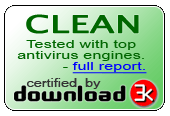
Texto del Enlace
- Ejemplo:Auto-Talk Antivirus informe realizado por Download3k.es.
- HTML:
- Code de forum: